Before you Begin – You must have an administrator role in GMO Sign to add a new user.
Steps to Add / Register a Single User at a Time
1. Click the Users menu item on the home page.
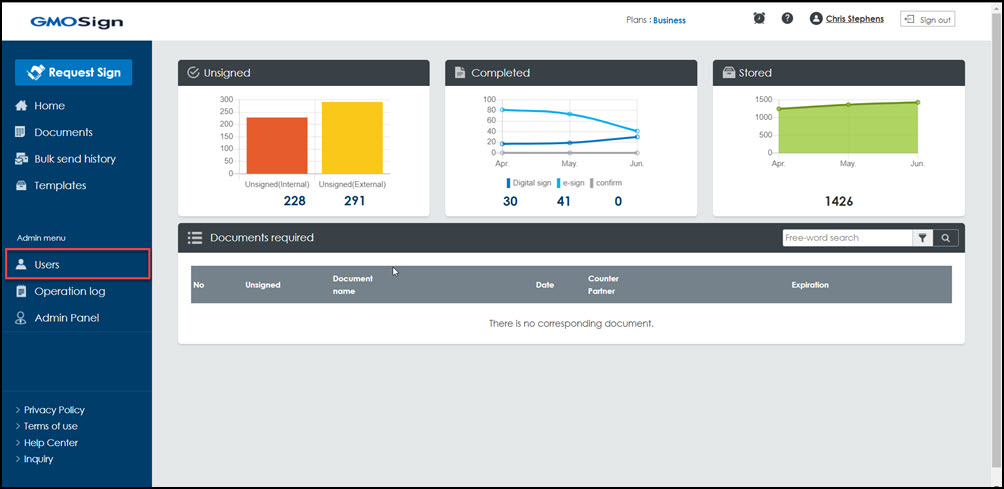
2. Click New on the ‘User list’ page.
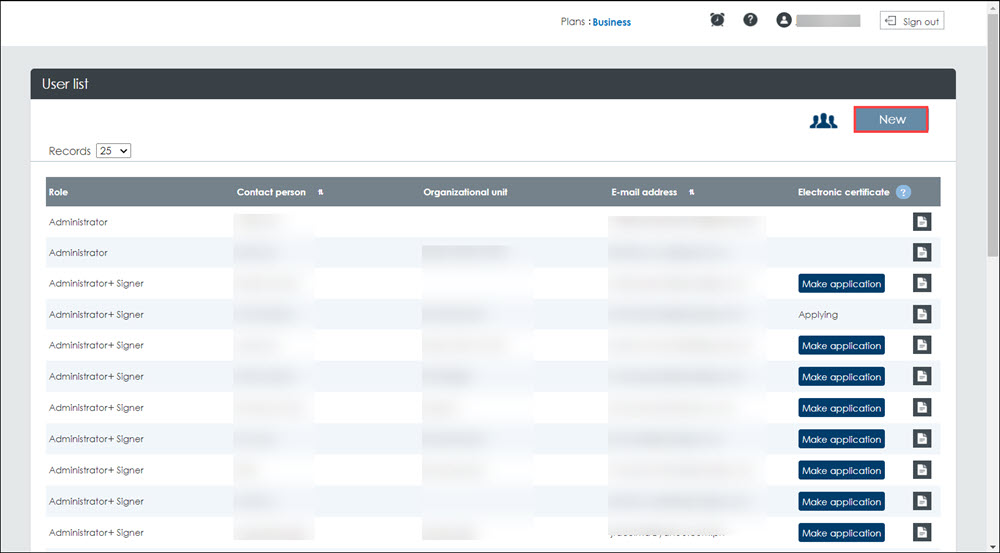
3. Enter the required information. The fields highlighted in red are required fields.
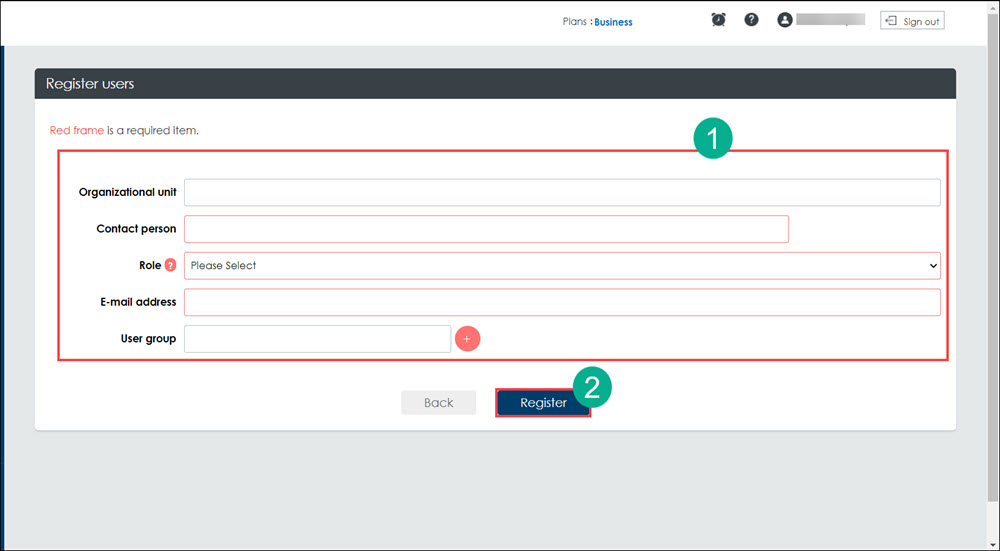
|
Important Notes –
|
4. Next, click on Register button to add a new user.
After you click Register, the new User will automatically receive a Welcome to GMO Sign email with a temporary password to login to GMO Sign. After logging in, the User will be asked to set permanent password. If the User needs to digitally sign documents, they must set up a PIN Code.
Also refer to these related articles :