As a requestor, you have the choice for selecting anyone of the two following options when there are multiple signers in 1 signing order.
- Only one of them signs – The term itself states that anyone of the signers can sign the document to complete the workflow or proceed towards the next signing order.
- Everyone signs – It becomes mandatory for all signers of a single order to sign the document for completing the workflow or proceeding towards the second signing order.
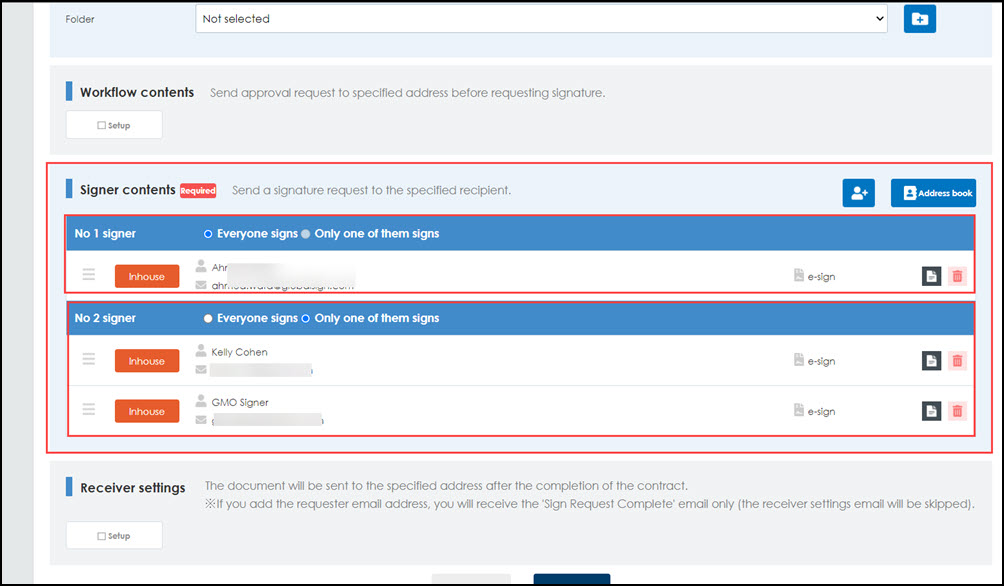
This make it realistic to implement the scenario like I want only one person of the team to approve and sign the documents.
Notes :
(More details are provided here) |
Example to Demonstrate this Feature
1. Generate a workflow request and proceed towards the Input Information Page.
2. Fill the entries that are mandatory and click on Add icon in Signer Contents section. Enter the signers' details whom you wish to include in this workflow request. [Video Preview]

| Note – Enter minimum 2 signers in a single signing order so that this optional feature gets enabled. In case there is only one signer for a single signing order then by default, Everyone Signs option gets enabled. |
3. Proceed with setting of signature position in the workflow documents.
- For Everyone Signs – It is Compulsory to position signature image for all signers who are present in the workflow request.
- Only one of them signs – You have to set only one signature image that will be signed later by anyone of the signers listed in a single signing order.
4. At last, review and send the workflow request.
Important Instructions for Requestors
Following fields should be same in Signers’ Content while enabling the Only one of them option :
- Signing Order
- Signing Type
- Destination
- Required Actions

In case anyone of the field is different then, requestors would receive an error message (shown in the below screenshot)
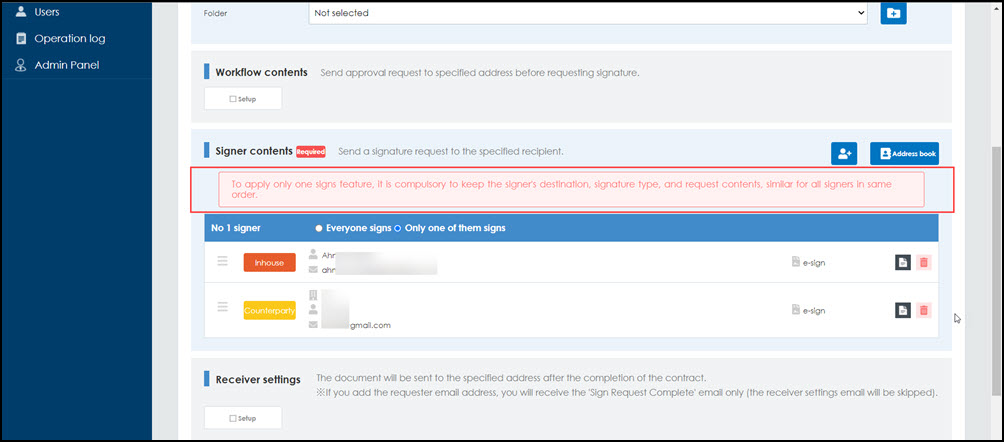
What Happens at Signer’s End?
Initially, a signature request notification will be received by all signers present in the workflow.
When Only One of Them Option is Enabled
Suppose in a workflow request Tom is included in No1 Signer and there are two signers (say, Jack and Sirri) in No2 Signer.
Then, it is compulsory for Tom to apply signature on the workflow document and out of Jack or Sirri, anyone of the signer can apply signatures to complete the workflow. In case, Sirri applies signatures then, when Jack opens the signature request, he will receive Already Signed message.
When Everyone Signs option is Enabled
Suppose in a workflow request Tom is included in No1 Signer and there are two signers (say, Jack and Sirri) in No2 Signer.
Then, it is compulsory for Tom to apply signature on the workflow document and then, Jack and Sirri both must apply signatures to complete the workflow.