Apply your signature following the completion of signature request in GMO Sign. From now onwards, requestors can impose e-sign or digital sign immediately. While signing between the two or more entities, if you as a requestor has been set first signer, you will be navigated towards the signature screen. (Video Preview)
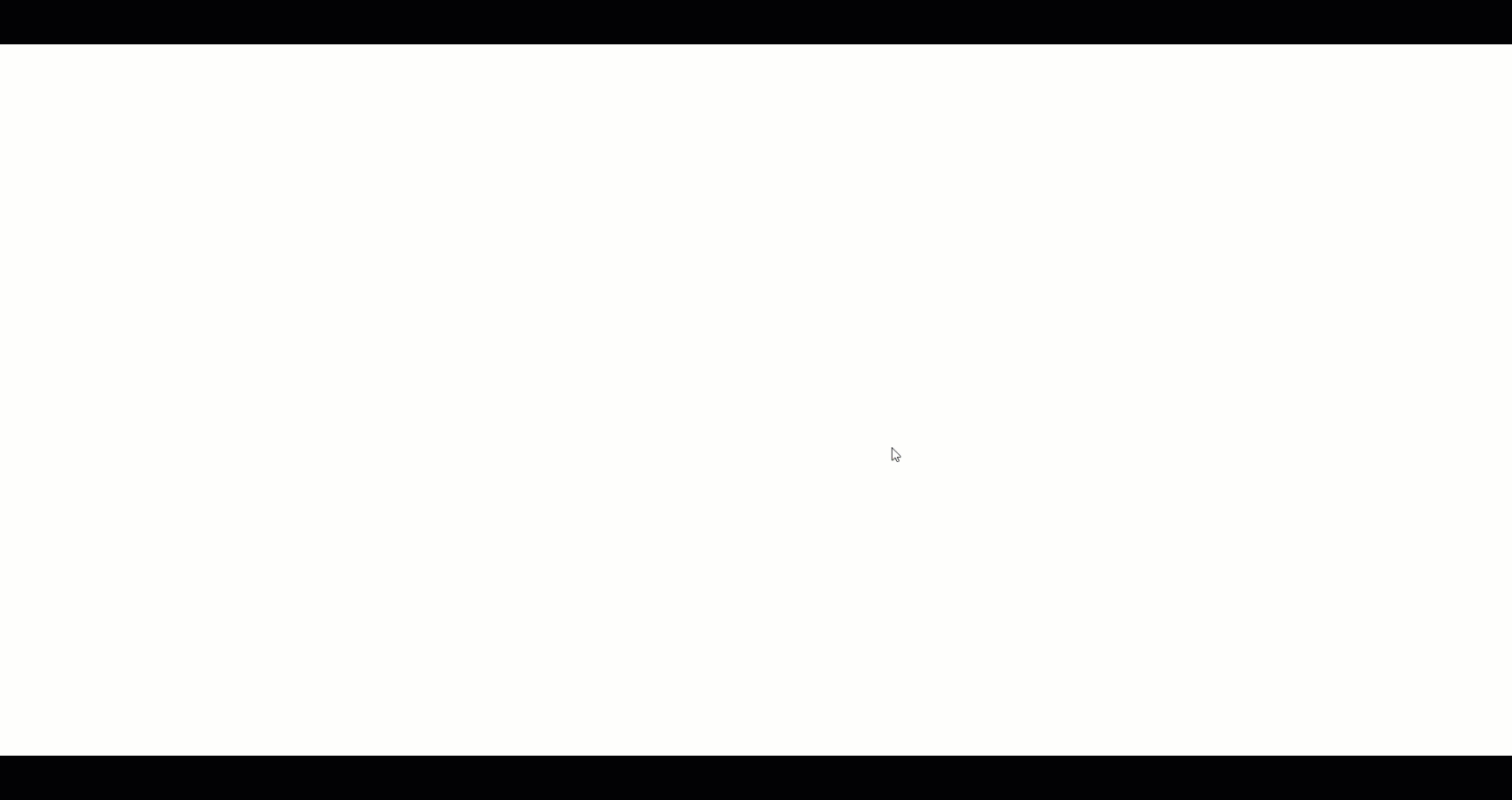
Demonstration with a Simple Workflow
1. Click on Request Sign and create electronic and/or digital signing workflow request.
| For Example – You can create a workflow where your signing order is set as 1 and need to apply e-sign. |
2. Once you have finished the workflow request, click on Sign Now.
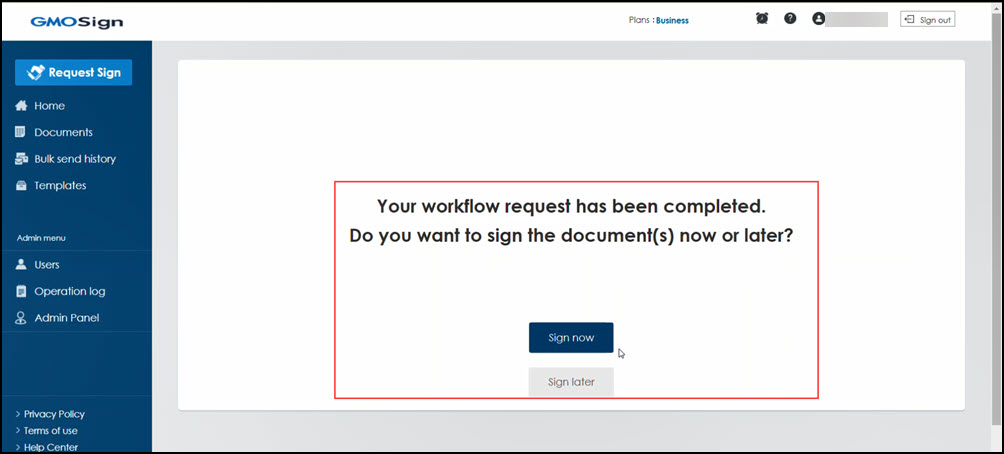
| Alternative – You can choose Sign Later option to apply signature later via signature request email or directly from the signature icon on the GMO Sign dashboard. |
3. Just after clicking on Sign Now button, you will be navigated towards the signature screen of GMO Sign. Its time to simply carry out the signing procedure and complete it.