(Released on March 24, 2021)
This feature in ‘Admin Panel’ enables you to display or hide the signer details with signature. By default, ‘Sign Options’ toggle button is inactive. You can activate it to view additional information with signature.
Below listed parameters will be shown after activating ‘Sign Options’ :
- Signer's Name
- Signing Reason
- Signing Time
Only the signatory’s signature image will be shown.
Note - At any point, administrators can again inactive 'Sign Options' to view only signature in the signed file.
After Activating ‘Sign Options’, Your Signature Looks Like
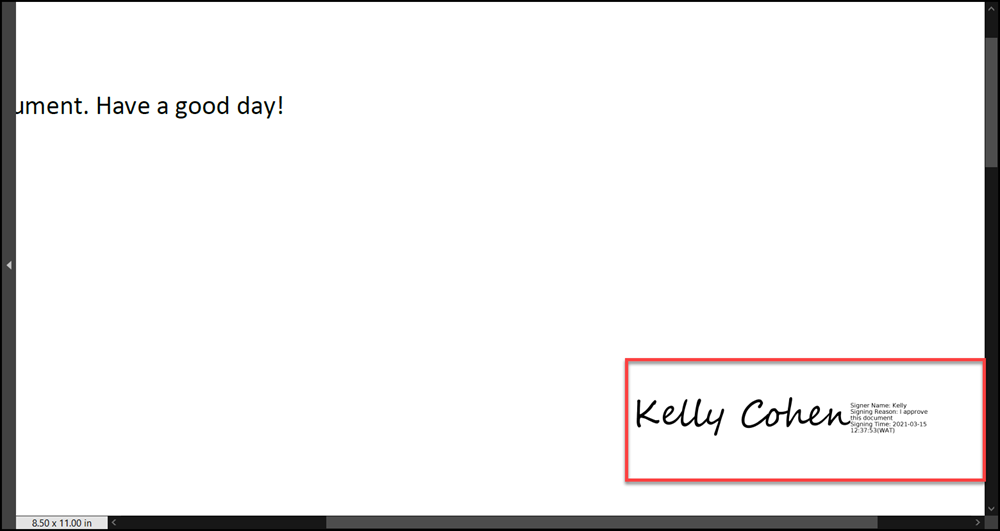
Before Activating ‘Sign Options’, Your Signature Looks Like
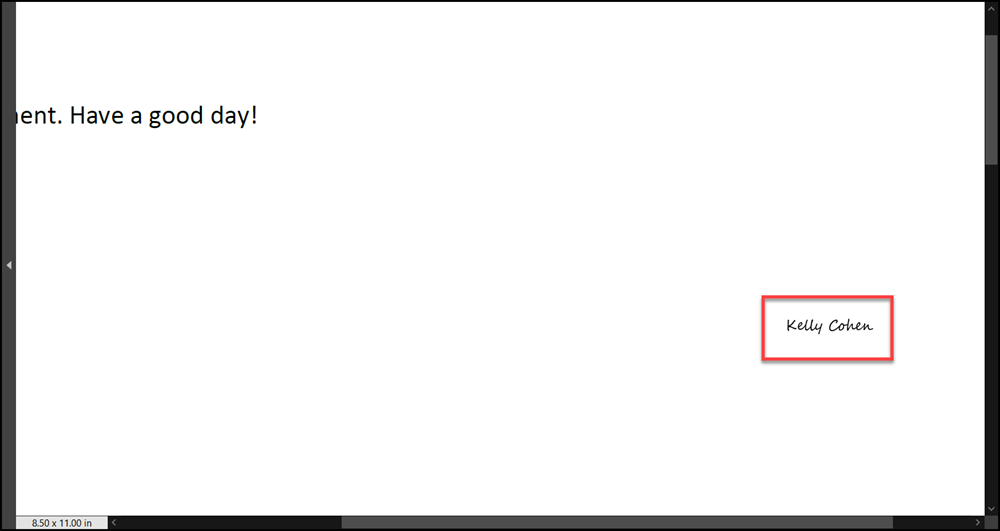
Reference Article - Visit https://helpcenter.gmosign.com/hc/en-us/articles/900005367646 article to use the trending feature of changing signature reason while document signing.