Administrators can create User Groups and define folder access management settings to ensure documents are secure and in the right hands. Only Admin roles are permitted to create new User Groups.
Steps to Create a New User Group
1. Sign in to your GMO Sign Admin account and click on Users.
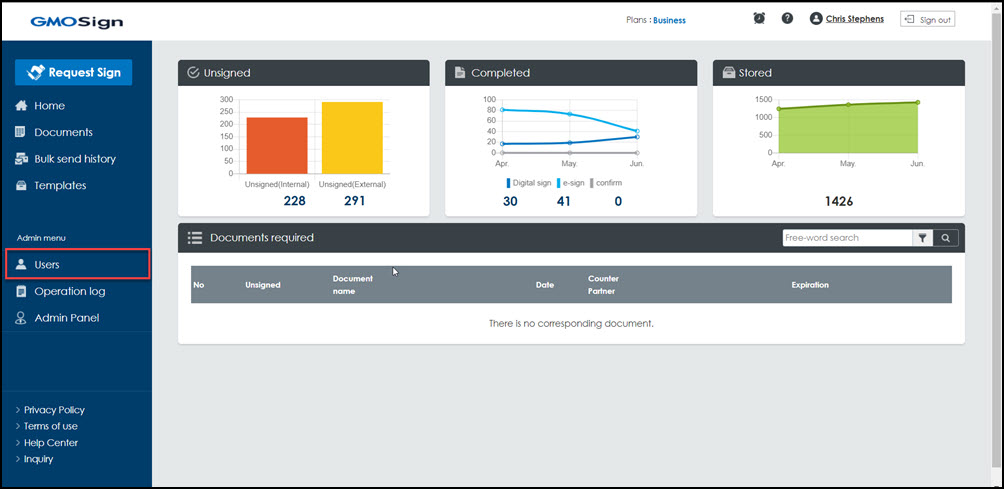
2. Click on the “Users” icon.
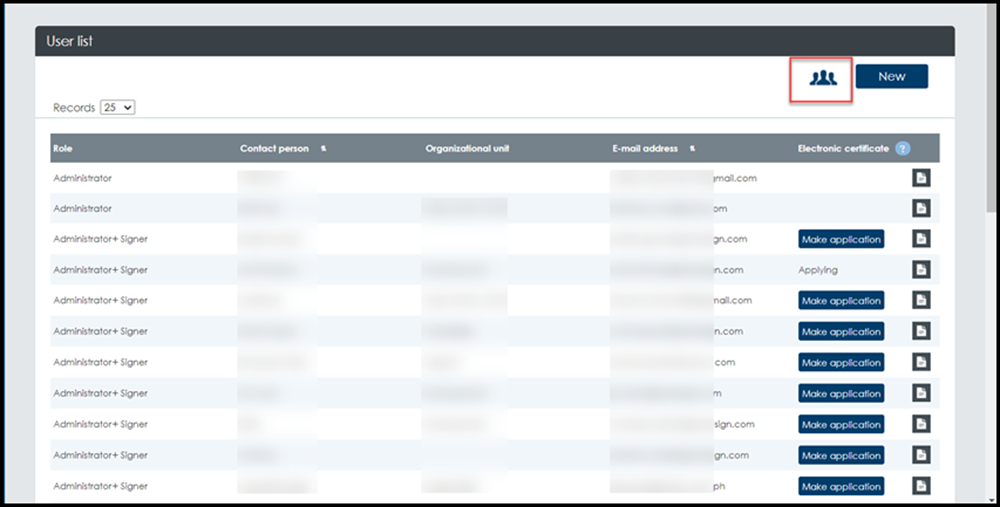
3. Click on Create New button in the ‘User group management’ panel.
4. Create a new User group name in the textbox.
5. Click the Add button to assign Users to the ‘Registered’ column.
Please Note –
|
6. Last, click the Create New button to complete the process and save the User Group. [Video Preview]